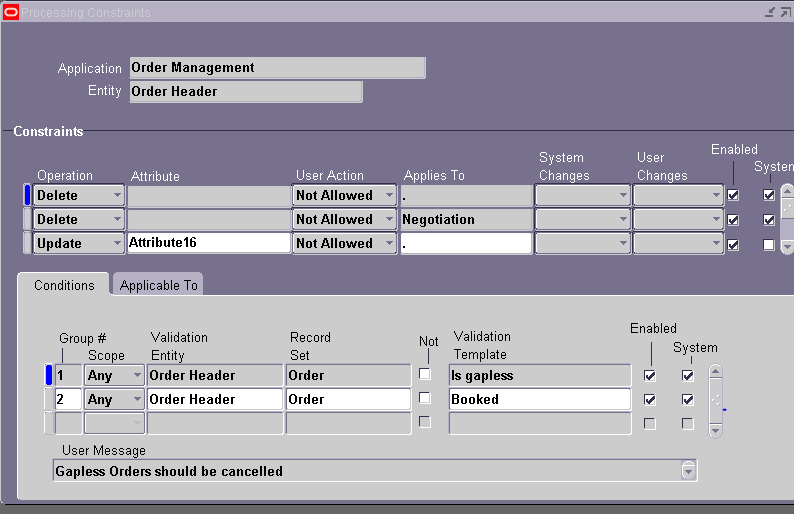Full life cycle implementations (process flows) can be broadly classified as follows :
Pre-evaluation and screening
Package evaluation
Project planning phase
Gap analysis
Reengineering
Configuration
Implementation team training
Testing
Going live
End-user training
Post-implementation
Pre-evaluation & Screening
It is very difficult to deal with number of packages and to take an ideal decision for a company. So it is better to limit the number of packages that are evaluated to less than 5. It is always to do a through and detailed evaluation of small number of packages, rather than doing a superficial analysis of dozens of packages. It is so to identify these packages that we need the pre-evaluation screening. The pre-evaluation process should eliminate these packages that are not all suitable for the company’s business process
Package Evaluation
Its objective is to find a package that is flexible enough to meet the company’s needs or in other words, a software that could be customized to obtain a ‘good fit’. To have the best system the company should match its needs to business profile and that which identifies the business practice of the company. It is responsible to get a system that will perform, exactly as the company does business, but the aim should be to get the system that has the least number differences. At the extent the ERP software should include:
- Functionality to fit with company’s business process
- Degree of integration between the various components of the ERP system
- Flexibility and scalability
- Complexity
- Ability to support multisided planning and control
- Technology in client or server
- Capabilities of database independence, security
- Availability of regular updates
- Amount of customization required
- Local support infrastructure
- Availability of reference sites
Total cost including cost of license, training, implementation, maintenance, customization and hardware requirements It is always better to form a selection or evaluation committee that will do the evaluations process.
Project planning phaseThis is the phase that designs the implementation process. It is in this phase that the details of how to go about the implementation are decided. Time schedules, dead lines, etc. for the arrived project . The project planning is usually done by a committee constituted by the team leaders of each implementation group. The committee will be headed by ERP in charge i.e. COO or CIO. The committee will meet periodically during the implementation of implementation life cycle to review the progress and chart the future course of action.
GAP analysisIt is a phase in ERP implementation, where the org tries to find out the gaps between the companies existing business, practices and those supported by ERP package. Finding gaps are very difficult, one of the most affordable , but most difficult, solution intense altering the business to fit the ERP package. Another solution is that the company can simply agree to live without a particular function . other solutions include. Pinning your hopes on and upgrade (low cost but risky) Identifying a 3rd party product might fill the gap Designing a custom program
Altering the ERP source code
Reengineering
It is in this phase that the human factors are taken in to account. In ERP implementation setting ,reengineering has 2 different connotations the 1st connotation is the controversial one, involving the use of ERP to aid in downsizing efforts and there have been occasions where high-level executives have invoked reengineering slogan, and purchased ERP package with the aim of reducing significant number of employees. While every implementation is going to involve some change in job responsibilities as process become more automated and s efficient, it is best to treat ERP as an investment as well as cost cutting measure, rather that as a downsizing tool. Downsizing is the business the practice that may have its place , but it should not be cloaked within the glossier of reengineering, or justified by the purchase of an ERP package. ERP should engender business change, but should not endanger the jobs of thousand employees the second use of reengineering in the ERP field refers to and ERP implementation model initially designed and used with much success by the big 6 consulting firms. The BPR approach to an ERP
implementation implies that there are 2 separate , but closely link implementations involved on and ERP site: a technical implementation and business process implementation. The BPR approach emphasis the human element of necessary change within organization. This approach generally time consuming and has received its share of criticism for creating bloated budgets and extended projects . but adherents of the BPR approach to ERP, would argue that there is know way that you can ignore the human element in an implementation that involves significant changes in responsibilities. As ERP market shifts to a mind market focus and as all implementations are becoming more cost sensitive, the BPR approach has come under some real scrutiny.
ConfigurationIt is a company’s system revels not only the strengths of company’s business process but also –and perhaps more importantly- its weaknesses. It s vital to the health of company and to the success of the ERP implementation that those configuring the system are able to explain what want it into the package, and where the gaps in functionality occur. For example, a company might have an accounting practice that can’t be configured in to the system or some shipping
process that won’t confirm to the package. The company obliviously needs to know which process have to change in process of implementation. Finding out that what will work and what won’t require a knowledge of business process itself, and an ability to work with the people throughout the company. So, people which such skills should be assign to these tasks. As a rule , in most large implementations, the functional configurations are split between the different areas within the company, so some will attain HR, some will be involved in financial and so forth.
Implantation team training
Around the same time that configuration taking place, the implantation team is being train , not so much how to use the system, but how to implantation it this is the phase where the company trains its employees to implement and later run the system.
The vendors and hired consultants will leave after the implementation is over. But for the company to be a self sufficient in running the ERP system , it should have a good in house team that can handle various solutions. Thus it is very vital that the company recognizes the importance of this phase and selects those employees to have right attitude people who are willing to change, learn new things are not afraid of technology and good functional knowledge.
Testing
This is the phase you try to break the system. You have s reached a point where you are testing real case scenarios. The system is configured and now you must come up with extreme scenarios system overloads, multiple users logging on at the same time with same query, users entering invalid data, hackers trying to access restricted areas and so on. The test cases must be designed specifically to find the weak links in the systems and these bugs should be fixed before going live.
Going LiveOn the technical side , the work is almost complete- data conversion is done, databases are up and running ; and on the functional , the prototype is fully configured and tested and ready to go operation the system is officially proclaimed operational, even through the implementation team must have been testing it and running it successfully some time. But ones system is s “LIVE”, the old is system is removed , and new system is used for doing business.
The END User Training
here user will taught the functions , procedures , concept and operation of the system
Post implantation
Once the implantation is over, the vendors the hired consultants will go. To reap the full benefits of the ERP system , it very important that the system should get enterprise – wide acceptance. There should be enough employee who are train to handle problems that might crop-up. There should be people within the company who have technical prowess To make necessary enhancements to the system as and when required. So the system must be upgraded as and when new versions or new technologies are introduced. The organization should think in terms of incremental benefits of the new enhancements. Because with any up gradation or enhancement, there will be lot of other aspects like user training that have you be considered so instead of going in for up gradation as and when a new version is announced by vendor, the organizer should analyze the costs and benefits.