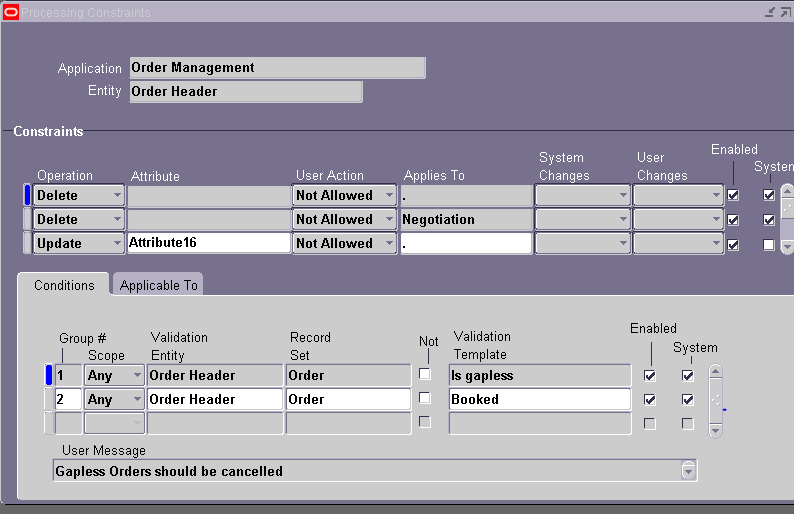- Push Plan Information
This concurrent process deletes an entire plan on the source instance and then replaces it with a copy of the current plan from the destination instance.
Prerequisites: A plan that has been run successfully.
Parameters:
Instance
Plan Type
Plan Name
Buy Orders Only: The default is No.
Demand: If you select Yes, the process purges and re-populates table
mrp_gross_requirements with requirements from the plan. If you select No, the process leaves the data in table mrp_gross_requirements. The default is Yes.
Organization Code: The list of values contains the planned organizations of the selected
plan.
Planner: The list of values contains the planners of the items planned in the selected
plan.
Category: The list of values contains the categories in the default planning category set.
Item: You can select a specific item. If you leave this parameter blank, the process
pushes information for all items planned in the selected plan.
Supplier: The list of values contains the suppliers in the plan assignment set. You can
select a value for this parameter only if:
• Buy Orders Only is Yes
• Demand is No
Supplier Site: The list of values contains the supplier sites in the plan assignment set.
You can select a value for this parameter only if:
• Supplier has a value
• Demand is No
Horizon Start Date: The earliest Suggested Due Date for which you want plan
information pushed. If you leave this parameter blank, the process begins with the plan
start date.
Horizon End Date: The latest Suggested Due Date for which you want plan information
pushed. The default is one year from today. If you leave this parameter blank, the
process ends with the plan horizon.
Example 1: Minimal Criteria
Settings:
• Buy Orders Only: No
• Demand: Yes
• Organization, Planner, Category, Item, Supplier, Supplier Site, Horizon Start Date,
Horizon End Date:
The process:
• All supplies and demands from the selected plan in the source instance are deleted.
• All supplies and demands from the selected plan in the destination instance are
copied to the source instance